Downloads
Download videos from YouTube and hundreds of other sites instantly with Downlodr. Installing our tool lets you:
- Download from YouTube, Twitch, Twitter, TikTok and hundreds of video sites
- Select your preferred video quality and format
- Run multiple downloads simultaneously
- Organize downloads with customizable file management
Windows 10 / 11

Downlodr v1.1.0
27 downloads78.21 MB
Changelog
v1.1.0
✨ Fixes and Additions
- Search
- Sorting for all Columns
- Dragging columns
- New UI for download statuses
- Minor UI adjustments
- Dragging downloads to tags and categories
How to install
Step 1: Download the Application
- Download the “DownlodR-2.0.0-x64.zip” file from the official source
- Locate the downloaded zip file in your Downloads folder
- Right-click the zip file and select “Extract All”
- Choose a destination folder for the extracted files
Step 2: Running the Application
- Navigate to the extracted folder
- Locate “DownlodR-2.0.0-x64.exe”
- Double-click to run the application
Important Note About Windows Security Warning
When you first run DownlodR, Windows will show a security warning because the application is not signed with a Microsoft certificate. This is normal and the application is safe to run. Here’s how to proceed:
- When you see the “Windows protected your PC” message:
- Click “More info”
- Click “Run anyway”
- When you see the “Windows protected your PC” message:
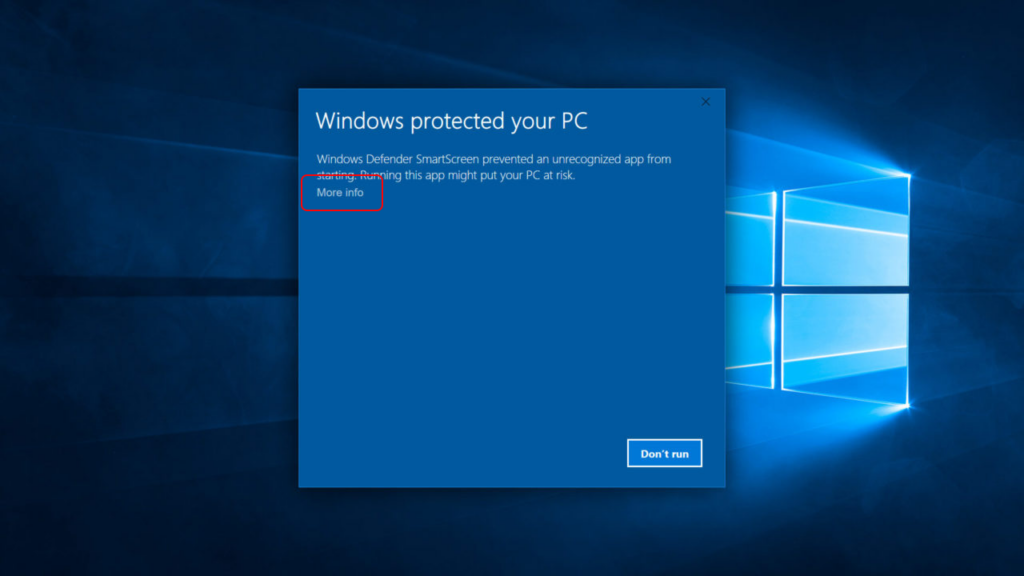
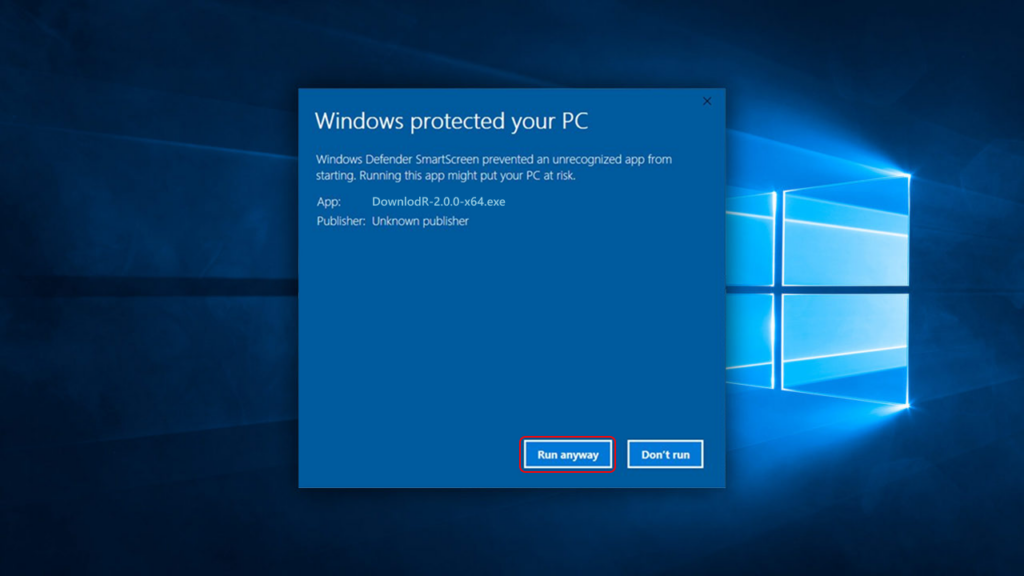
Step 3: First-Time Setup
- When DownlodR opens, you may want to:
- Set your preferred download folder
- Configure download settings
- Check the available features in the settings menu
macOS Big Sur / Monterey / Ventura / Sonoma

Download Downlodr v1.0.0 (Coming Soon)
Linux
Download Downlodr v1.0.0 (Coming Soon)
Copyright ©2024 Downlodr - All rights reserved
